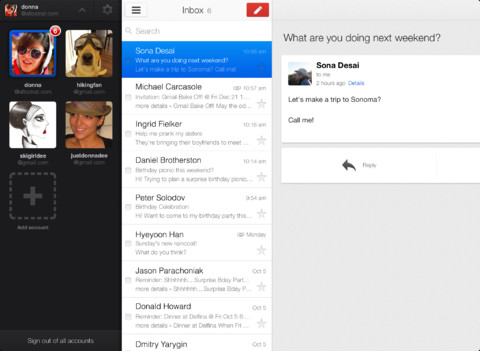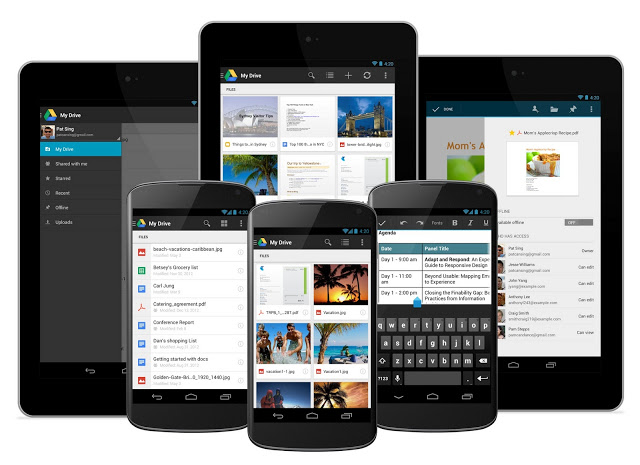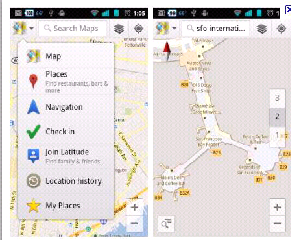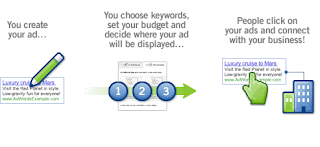Check out the new version of Gmail, enables auto categorizing inbox
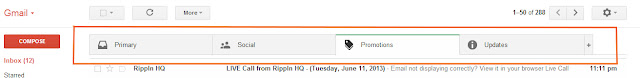
A new version of Gmail has been rolled out letting you to auto-categorize your email into different tabs- this being enabled you will have your Primary, Social, Promotions, Updates and Forums. Gmail will auto categorize emails into each categories . You could also drag and drop your inbox mails into each category of your choice. To enable tabs and auto-categorization, Go to Settings on top right and click on configure inbox , Now you can enable all your tabs you want to display Also see Official Twitter app gets new updated features how to retrieve deleted Whatapp messages on the iPhone??