Tips for Switching to Google Chrome
 Be honest,
what’s your go-to browser? Maybe you’re an Internet Explorer lover from way
back or maybe Firefox is more your speed. Undoubtedly, you’ve come across at
least one website that just didn’t work with your browser of choice, but that’s
okay, right? We’re creatures of habit and you’re going to stick with what you
know, even if there’s something better, no matter what.
Be honest,
what’s your go-to browser? Maybe you’re an Internet Explorer lover from way
back or maybe Firefox is more your speed. Undoubtedly, you’ve come across at
least one website that just didn’t work with your browser of choice, but that’s
okay, right? We’re creatures of habit and you’re going to stick with what you
know, even if there’s something better, no matter what.
It’s
technology and you have to keep up with the times. Don’t get stuck in the mousetrap of loyalty for no reason. Check
out why switching to Chrome is fast, easy and will make your life better.
Did I Stutter?
Stuttering?
Not with Chrome because there are never any hiccups when streaming video.
Chrome offers faster uploads, faster browsing and will get your work done
quicker. What’s not to love about that?
Every process
with Chrome is separate, which means there’s no blackout if an error occurs.
Every tab is running on its own agenda so if you have trouble on Cute Overload
while at work, you’ll still have running access to the work site you’re really supposed to be on.
Trick and Treat
There are a
lot of Google “tricks”
out there that are really just perks that you haven’t checked out yet. Worried
about losing your Firefox bookmarks if you make the switch? All it takes is six
clicks.
Google Support
is there for you and meant to make your life easier. Any excuse you have for
not making your browsing life easier is probably moot. A lot of those little
tricks are available by clicking on the wrench icon. Welcome to the fast life.
What Sites Have You Been On?
Chrome has serious
security so that no matter what sites you might be visiting (no judgment),
you’ll be safe. Top-of-the-line malware and phishing protection has you
covered. Automatic updates will keep you up to speed.
Can’t remember
where you saw that fellowship you’re applying for or the latest Channing Tatum
pics? Simply signing into Chrome pulls up your bookmarks, history and passwords
(if you’ve selected to store them). Signing out means nobody is going to see
where you’ve been. Maintaining your privacy on shared computers has never been
easier.
Tech This Out
One homepage
is so last year. Chrome lets you set multiple pages as your homepage so you can
simultaneously check Gmail, Facebook and your bank account first thing. You can
also pin tabs of sites that you’ll be using frequently to get better
multitasking out of a Web session.
You can also
turn any site into a “desktop app,” where shortcuts on your desktop are created
in one click. The URL box doubles as a calculator (how cool is that?). And, for
you old-schoolers, it’s easy to create a homepage with one click of the wrench.


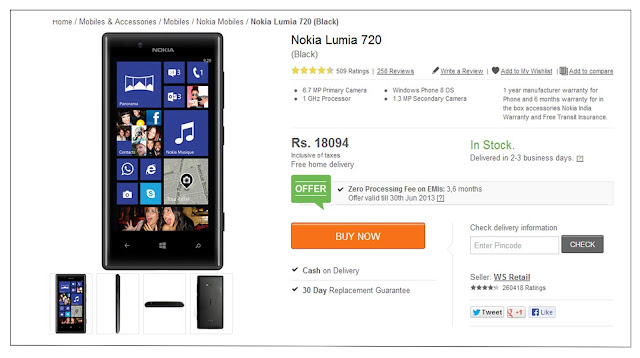
Comments
Post a Comment