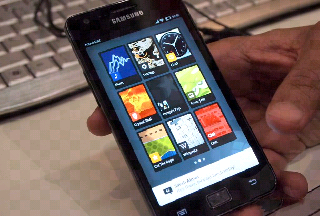Top 5 Android Games You Should Try in 2013
With a plethora of games hitting the android market through the Google Play Store, it is sometimes difficult to assess which ones are worth the download and consumption of data. The year 2013 has brought many advances in mobile gaming, and this article will list at least five android games that consumers should try out on their android device. The first game that should not be overlooked is Angry BirdsStar Wars . A spinoff of the original hit Angry Birds game, this newer version incorporates Star Wars themed levels and characters, as well as weapons such as lightsabers. Angry Birds Star Wars features over one hundred levels of gameplay as well as bonus levels with the legendary characters R2-D2 and C-3PO that must be unlocked in order to be accessed. The second game that seems to have captivated gaming audiences is Need for Speed: Most Wanted . Produced by EA games, there is a $4.99 per month fee in order to download the game to an android device. It should also b...

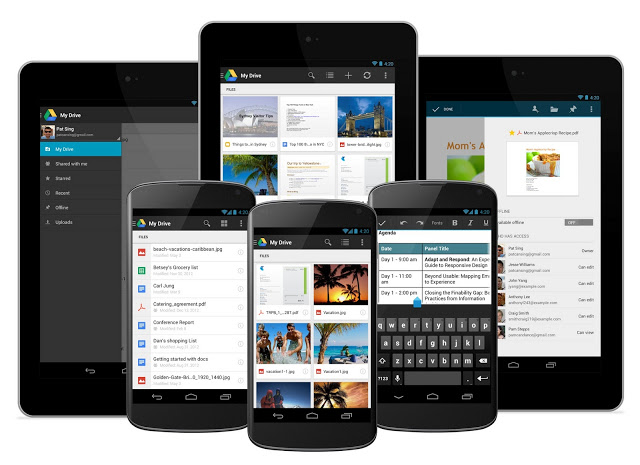



.jpg)