Viber goes desktop, now make calls from pc
Viber phone service app now on desktop,live call transfer and much more
The company also announced that it has redesigned its app for mobiles, supporting leading platforms such as Android, iOS, Windows phone, Blackberry and others, also the news is that it would support 8 additional languages and announces it has 200 million users.
__________________________________________________
The leading free messaging and best VoIP service, mobile
communication platform Viber has announced its new launch of Viber on Desktop
app for Windows and Mac OS x. The release of Viber desktop will be a part of
Viber 3.0 completely redesigned and major updates for both Andrid and iOS
versions of app. The Viber 3.0 will be a real rival for some of the bigger
players in the field such as Skype and Whatsapp.
The company also announced that it has redesigned its app for mobiles, supporting leading platforms such as Android, iOS, Windows phone, Blackberry and others, also the news is that it would support 8 additional languages and announces it has 200 million users.
Now this is how Viber
for PC works. Once activated Viber for desktop automatically syncs contacts
from mobile to Viber on desktop. The company has replicated its same easy activation
process with the desktop version. All
you need to do is enter your mobile number and confirmation code sent to your mobile.
Some features of Viber Desktop app:
-Calls can be easily transferred from one device to another
with a click or tap
-Unlike Skype, received and sent message will not beep on
the device you are currently using (not shown on all devices)
-Viber desktop offers video calls from PC, users can make
desktop-to-desktop video calls to other Viber users.
-Viber for Android features a completely redesigned “Holo”
interface.
-Also the new version include:
Video messages
Last Online status
New voice engine
Enhanced photo version



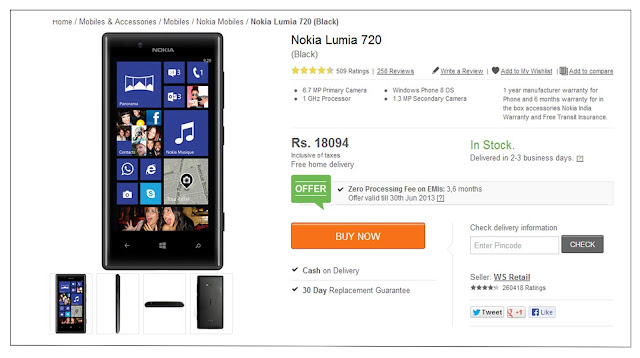
Comments
Post a Comment